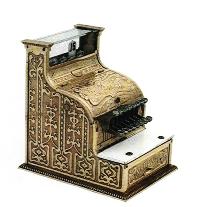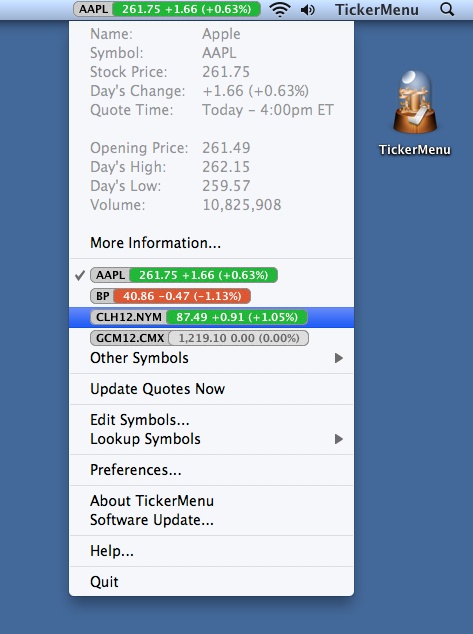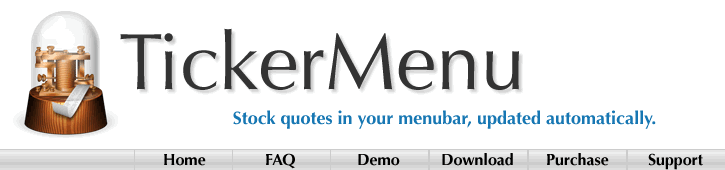
Like to keep an eye on stock prices?
Make it easy: use TickerMenu 2.0 to track stock prices in your OS X menubar. Just specify the stocks you want to follow and TickerMenu will update quotes at the interval you choose. TickerMenu 1 was a Featured Download and a Staff Pick at Apple Downloads.
| Try Now for Free Download now |
|
| Purchase TickerMenu US $8.95 |
|
Mac OS X |
|
| TickerMenu Forum Support and Discussion |
| Features: |
| • Build a list of the stocks of interest to you. TickerMenu will keep current price information in your menubar and inside the menu. | • Quotes are color-coded to reflect daily increases (green) or decreases (red) in price, but you can choose a greyscale appearance if you prefer. | |
| • Select the information to be displayed in your menubar and inside the menu: the stock's ticker symbol, its current price, its price change for the day and its percentage price change. | • Click on the quote to see more information about your stock's trading activity, including the day's high, low and volume. | |
| • Choose "More Information" to jump directly to detailed information about your stock available from your choice of several popular financial websites. | • TickerMenu is a Universal Binary application that is compatible with Mac OS 10.4 (Tiger), 10.5 (Leopard) and 10.6 (Snow Leopard). |
![]()
Home - FAQ - Demo - Download - Purchase - Support
Terms of Use - Privacy Policy - Software License Agreement
© 2010 The Highly Technical Doohickey Company
Apple Downloads is a property of Apple Inc.