Required:
Mac OS X 10.4 (Tiger), 10.5 (Leopard) or 10.6 (Snow Leopard)
| TickerMenu 2.1.1 (7 MB) |
| |
Release date: November 30, 2010
|
| |
Notes:
- Version 2.1.1 of TickerMenu is a free update recommended for all users.
- To update, simply download, open the disk image and drop the application into the Applications folder.
Boring Stuff:
- Fixes a bug which could cause the application to crash with a NilObjectException under some circumstances. If this problem recurs after the update, please post details in the forum.
|
| |
|
| TickerMenu 2.1 (7 MB) |
| |
Release date: September 16, 2010
|
| |
Notes:
- Version 2.1.0 of TickerMenu is a free update recommended for all users.
- To update, simply download, open the disk image and drop the application into the Applications folder.
Fun Stuff:
- The menu now includes a stock price graph for the selected stock.
Boring Stuff:
- Fixes a significant issue resulting from recent changes to the Yahoo data feed that, in version 2.0.x, could result in the application freezing at the point of loading stock data (indicated by an unchanging "Loading..." message).
- Fixes a bug which caused the "Register..." and "Enter Registration Code..." menu items to be incorrectly displayed in the menu for registered users during the loading of stock data.
- See below for changes in version 2.0.
|
| |
|
| TickerMenu 2.0.1 |
| |
Release date: August 13, 2010
|
| |
Notes:
- Version 2.0.1 of TickerMenu is a free update recommended for all users.
- To update, simply download, open the disk image and drop the application into the Applications folder.
- See the Demo page for (1) a quick start video, (2) an overview video fully demonstrating TickerMenu's features, and (3) a video highlighting changes from version 1.
Boring Stuff:
- Fixes an installer problem that could result in runtime errors for some users
- See below for changes in version 2.0
|
| |
|
| TickerMenu 2.0.0 |
| |
Release date: August 12, 2010
|
| |
Notes:
- Version 2.0 of TickerMenu is a free update recommended for all users.
- To update, simply download and run the installer.
- See the Demo page for (1) a quick start video, (2) an overview video fully demonstrating TickerMenu's features, and (3) a video highlighting changes from version 1.
Fun Stuff:
- Current price information for all stocks in the user's tracking list is displayed in the menu (i.e., it is no longer necessary to choose another stock in order to see its current information).
- The user can specify that the information appearing in the menubar automatically rotate among each of the stocks in the tracking list, at an interval specified by the user.
- The user may specify that any stock with significant price movement is highlighted and can specify the degree of price movement that triggers highlighting.
- The user can specify how many stocks are listed in the main menu and how many appear a submenu.
- Adds menuitems to assist with lookup of symbols for stocks, indices and commodities.
Boring Stuff:
- Fixes a bug that prevented displaying only percentage change in the menubar
- Fixes a bug that sometimes caused the graphic in the menubar to display incorrectly
- Fixes a bug that sometimes caused "INF.00% to be displayed in the menu (division by zero)
- Fixes a bug that allowed the user to enter spaces in the midst of stock symbols, resulting in the menu disappearing from the menubar
- Fixes a bug that could sometimes result in an "empty" stock item appearing in the menu
- Adds to the preferences window a button that restores default settings
- Improves network connections
- Default set of symbols is now composed of a greater variety of securities
- Miscellaneous other bug fixes and highly technical jiggery pokery
|
| |
|
| TickerMenu 1.1.0 |
| |
Notes:
- Version 1.1.0 of TickerMenu is a free update recommended for all users.
- To update, simply download the new version of the application and replace the prior version.
Fun Stuff:
- The day's percentage change may now be added to the menu title and is always displayed among the more detailed stock data in the menu.
- The company name, as entered by the user, now appears in the detailed stock data in the menu.
Boring Stuff:
- Improved resolution of network status
- Improved memory management
|
| |
|
| TickerMenu 1.0.0 |
| |
Notes:
- Initial release of TickerMenu
|
| |
|
|
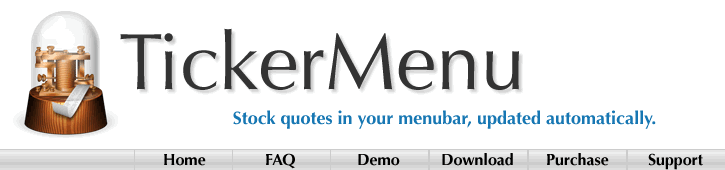
![]()